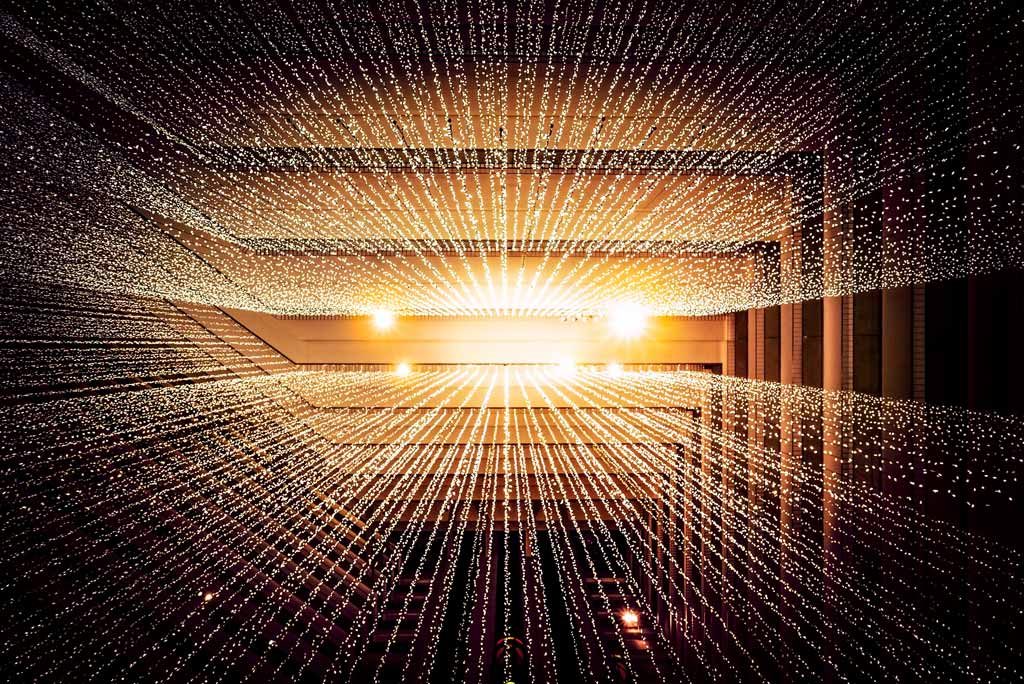Web Site Design Basics
Hello,every one.In this tutorial we are going to discuss about very basic concepts of Web Design With the title “web site design basics“.Today I will discuss on HTML Doc Type and Meta Data tag.Lets Start.
W3C (World Web Consortium) assigned different types of Doc Type for different purposes.At first we should learn what is DocType is. DTD(Document Type Declaration) tells the browser what type of HTML document or webpage when any user request for any page to the web server.There are basically three types of Doc Types but at this moment we will discuss in only two types.We will avoid the “frameset” type.Because at recent type we are not creating frameset Doc type.Now the important two types are as follow:
Difference between Transitional and Strict Doc Type:
Transitional Doc type is the way to write the older markup to modern way. You can use transitional markup when you have a lot of legacy markup which cannot be converted to fulfill with a Strict or other Doc Type. You may use Transitional DTD to support presentation attribute and elements which is required.
On the other hand a Strict doc type is the by default settings to design a webpage in HTML 4.01 or XHTML 1.0 specification. The W3C evolved Strict Doc type to exclude presentation elements and attributes from a html document. Because on that time the CSS was also published and was doing the presentation of HTML document from a separate style sheet. Another benefit of Strict Doc type is that it doing so well ensure that browser use their strictest and most standard compliant rendering modes.
Following Elements which are not allowed in strict Doc types:
- font
- center
- iframe
- strike
- u
Meta Tags:The Information about Any Webpage
In head section of a HTML page we can put page information of any page.There fore we should use meta tags to wrap up these information.There are several kinds of meta tags which can be written as follow.
<meta charset="utf-8" /> <meta name="description" content="This is a right site for downloading any kind of software." /> <meta name="keywords" content="software,freeware,software,trial,opensource,mobile software,internet software,office software,linux software,apple software" /> <meta name="author" content="sparrowMan" />
- meta charset: This is for assigning the character set of any site or page.
- meta description:This type of meta tag is carrying the information of website description.
- meta keywords:This is a important information for search engine when indexing the data.
- meta author:This meta tag holds the information of web author.
So, Although meta information cannot be seen directly by the user but it is very important that you should put meta information correctly during web authoring.