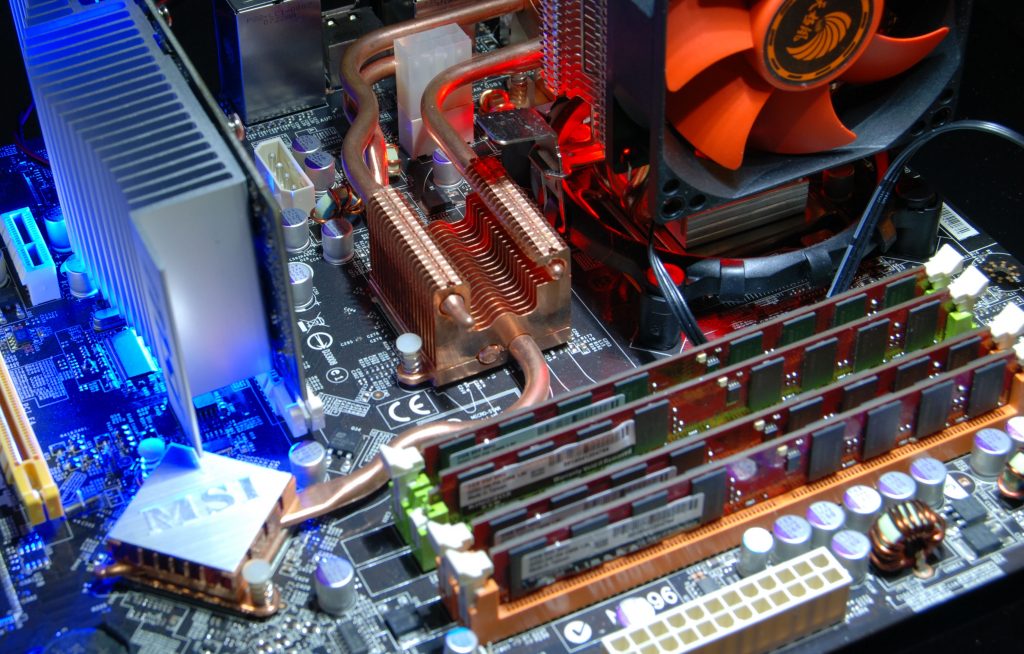Some Important Tips for Our PC-Related Issues
Hello, how are you, everybody?
After a long time going to share with you “Some Important Tips For our PC-related Issues“. Sometimes we face some common problems with our PC, but we don’t know the reason or solution. I think this post will help us to solve or realize the problems.
This is the reasons or solutions that I find from my practical working field are given below:
Computer Problems:
Monitor display or light is up and down:
Check the monitor cable, data cable, RAM, display card, and also the CPU connection. Sometimes it happens in order of loose connections.
Running 3 beeps:
- Check your RAM connection. Usually, beeps are created from RAM connections
Running nonstop beeps:
- Check your keyboard, maybe any key is pressed continuously
4. Beeps (1 long, 2 small):
- Causes from display card. Check and try to clean.
No display on screen:
If it causes after connecting of HDD, it means that any connection of it is not appropriate or the jumper (HDD) is not set correctly. If it happens without connecting the HDD it can happen from a VGA/Display card or RAM.
3 Beeps after a few seconds:
Check your RAM connections, bios settings, and CMOS settings.
Power LED is off:
- Check the main power cord
- Check the connection of the motherboard
- Check the connection of the jumper of the motherboard
- Check the connection of the CPU and switch also
- Check the CMOS settings (jumper)
CMOS is not correct:
- Check whether the CMOS battery is out of order or not, check the CMOS jumper, and set the CMOS newly
HDD error and failure:
- Check the power cord, HDD connection, and data cable.
- From CMOS check the HDD parameter and auto-detecting option and set the track at 0
Power supply issues and m.b is hanged:
- Check whether the RAM is working or not
- malicious software
- CPU fan is not working
- The processor is overheating
CPU shock:
- Check the earthing connection
- Check the main power cord
- Jumping screen:
- Check display card connection
- Check video memory support
- virus attack
- earthing of monitor connection, magnetic force
Nonsystem disk error:
- nonbootable disk at Drive/FDD
- CMOS parameter is not correct
- HDD partition is not correct
- HDD partition and format are not proper
The operating system is not found:
- Some system files may be corrupted which is related to startup. Maybe some important configuration file is deleted.
- HDD partition can cause the problem also.
- RAM may be not working properly.
HDD is hanged when processing:
- Bad sector can cause……..check with CHKDSK or SCANDISK
- Make partition again
No detection of HDD:
- power connection
- data cable
- jumper
No partition is shown:
- Formation is not correctly supported
- partition is not formatted
- OS is not correctly supported which is installed at the older MB and replaced at the new one.
—————- Thanks everyone