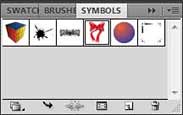Symbols are some reusable elements in Illustrator and Flash. You can use a symbol in Illustrator several times. Symbols can be placed in the art board by drag & drop process or with the symbol sprayer tool. In Illustrator there is a symbol sprayer tool and with more seven sub tool and a symbol panel. If you want to use symbol sprayer tool you must select a symbol first. There are some default symbols in Illustrator and you can easily use these symbols to create nice design in Illustrator. If you want to use symbols as you want then you can create one as you desire. Today I will show here how a symbol has to be created in Illustrator.
At first, we have to open the symbol panel to do this go to the window menu and select the symbol panel that will be appeared.
Now we have to draw something in the art board for making it symbol and it should be selected. Now at the symbol panel at the top right corner click the down arrow button a drop down menu will appear.
In the drop down menu select the New Symbol at the top of the drop down menu. Or you can drag the object to gray area in the symbol panel which we have created earlier in the art board.
The new symbol dialog box will appear; in the symbol option dialog box we get various options.
But all of these options are not applicable for Illustrator symbol because these options are used for creating the flash symbol. We can just put a name for the symbol.
Your symbol will take place at the symbol panel.